Real Time Monitoring System
Business Applications
Image Processing
Apps
Creo Image Processor (Automatic Identification and Data Capture)
One of the most useful application tasks of data capture is collecting information from paper documents and saving it into databases. Creo Image processing basically includes the following three steps:
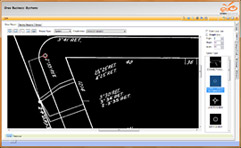
- Importing the image via image acquisition tools;
- Analysing and manipulating the image;
- Output in which result can be altered image or report that is based on image analysis
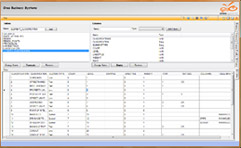
Features
- designed to identify lines and curves within an image
- Find line segments and endpoints
- Labeling of connected components
- Measure angles
- Find circles based on size